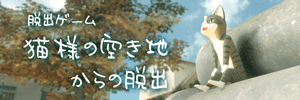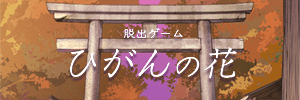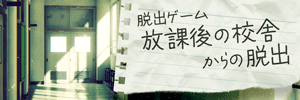Level 34~40
Level 34
絵に対応する色のボタンを押して、ぬりえを完成させる。
下のボタンで塗る場所を変更できる。


『空=青+緑』
『海=青』
『太陽=赤+緑』
『島=赤+緑』
『木=緑』
『実=赤』


Level 35
図形の色と同じボタンを10回続けて押していく。


Level 36
右のボタンを押してカメラを起動、何でもよいので写真を撮る。


表示された写真のサムネイルを左のレバーにドラッグする。
これを2回繰り返す。


Level 37
ここも左右にスクロールできる。


緑の線が付いたパーツを図形の外に出すパズル。
これを左右ともに解く。


Level 38
メトロノームの針の動きに合わせて本体をタイミング良く左右に傾けていく。
ランプが全て緑になると開く。


Level 39
鍵盤をタップすると、上の音符の一部が緑になる。
どの鍵盤をタップするとどの音符が緑になるか覚えておき、左上の音符から順に対応する鍵盤を押していく。


Level 40
ダイヤルを矢印の方向に回し続ける。これを4回繰り返す。
次にダイヤルに表示された色を、免責の少ない順で押していく。