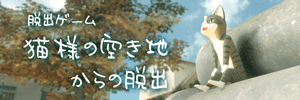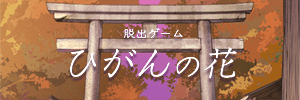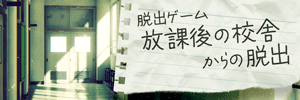Level 26~33
Level 26
上の回路をタップで揃えていく。


Level 27
最難関のステージ。
左右にスクロールすると5つのボックスがある。
このボックスに左から『2、3、2、1、2』個の玉を入れる。


Level 28
左にスクロールして、レーザーを反射させていく。


右側も操作して、緑のセンサーに当てると開く。
右側の一番左上は最初に右向きにしておかないと、赤いセンサーにレーザーが当たってやり直しになってしまうので注意。


Level 29
制限時間以内に正しい4桁の数字に合わせる。
下のボタンを押すと、正しい数字以外では数字の上下の矢印が点灯する。


Level 30
画面下の広告欄の緑のボタンを押す。


Level 31
ハンドルを回すと徐々に明かりがついていく。
画面下のボックスにある玉の数を、扉の上に入力する。


Level 32
6つのシルエットがランダムに並んでいる。
対応する国の色のボタンを左から押していく。


『自由の女神=アメリカ=赤』
『コルコバードのキリスト像=ブラジル=緑』
『エッフェル塔=フランス=紫』
『キリン=アフリカ=黄』
『タージマハル=インド=オレンジ』
『カンガルー=オーストラリア=青』


Level 33
背景の壁と間違い探しをする。
右にスクロールさせると、木の枝の本数が違うので絵の枝の部分をタップする。