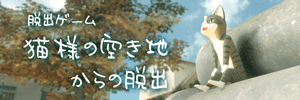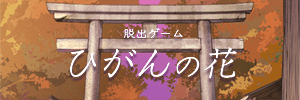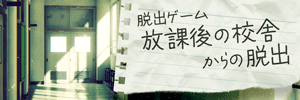STAGE 26~30
STAGE 26
棒を横にスライドさせる。


3本とも動かしたら、扉を開ける。


STAGE 27
左下のステージ表示の『27』をドラッグで動かす。


扉の上にはめて、扉を開ける。


STAGE 28
端末を上下左右に傾けると、円の外側と内側に線が現れる。


線の本数の順番でボタンを押す。
『上、右、左、上、左、右』

STAGE 29
玉を数字パネルの上まで持ち上げて、影の形を確認。


それぞれの数字パネルの上で確認すると、左から『円、五角形、三角形、四角形』になる。


数字パネルを『0534』に合わせて開ける。


STAGE 30
左右のパーツの形を見て、指している方向に結んでいくと『左下→右上→左中→左上→右中→右下』の順になる。
中の三角形の向いている方向を順に並べると、『上→下→右→下→左→上』となる。
その順で扉の上をスワイプしていく。


全ての三角形が緑になったら、扉を開ける。