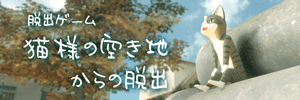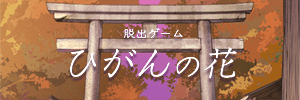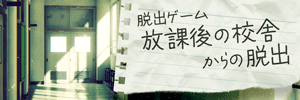STAGE 16~20
STAGE 16
端末を振って、照明を落とす。


「カギ」を入手して、扉に使う。


STAGE 17
右の棚から「ヘビの餌」を入手。


右上の皿に「ヘビの餌」を入れる。
これを右から順に繰り返す。


ヘビの全身が確認できると、4桁の数字が現れる。


『7911』を入力する。


STAGE 18
左右の丸い部分を同時に上にスワイプする。


STAGE 19
床のタイルの配置に左右の玉を動かす。


STAGE 20
左右のボタンを押して、ルーレットの数字を扉の上の数字の順で合わせていく。
1つ合わせるごとにボタンを押す。


4回繰り返すと開く。