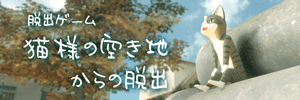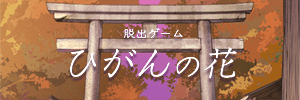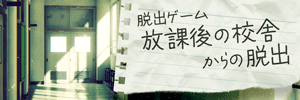攻略その1
床から「ドライバー」を入手。


左に移動して、床から「日記の断片1」を入手。


もう1枚「日記の断片2」を入手して、本棚を何度か調べて「日記の断片3」を入手。


左に移動して、右の『あくむ』と書かれたパネルを「ドライバー」で外す。


装置を拡大して、『あ=赤、く=黒、む=紫』に合わせる。


「バッテリー」と、「日記の断片4」を入手して、左のホワイトボードを拡大。


ここではランダムに3種類の問題が用意されていて、数字は線で結ばれた□の合計になる。
『1番上が14の問題=9325、1番上が10の問題=4386、1番上が9の問題=2597』


左に移動して、パソコンに「バッテリー」をセットする。


パソコンに先ほどのホワイトボードの4桁の数字を入力する。


プリントアウトされた紙を調べる。
細長い数字が横向きに繋がっていて、左下の写真は『375』、右下の写真は『954』になる。