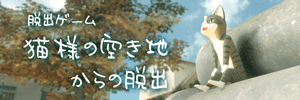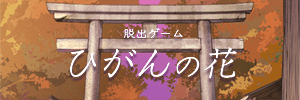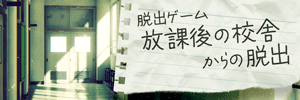STAGE 11~20
STAGE 11
時計の文字盤として考える。
上向きの矢印をタップする。


STAGE 12
青いカギを取って、青い扉をタップする。


STAGE 13
『+』ボタンを7回押す。


STAGE 14
画面を左にスライドさせて、『オールド』を入力する。


STAGE 15
画面を2回左にスライドさせて、『Jack』を入力する。


STAGE 16
動画はポーカーの役。
『ワンペア』を入力する。


STAGE 17
『ツーペア』を入力する。


STAGE 18
『スリーカード』を入力する。


STAGE 19
『ストレート』を入力する。


STAGE 20
『フラッシュ』を入力する。